Choose the colour of the frame
What kind of gallery will you create on your wall? One, two or maybe three coloured gallery? ClickPic frames are available in three colours: white, wooden and black. You'll be able to see them, compare and pick one while desiging your frame in the editor. This way you can be sure to choose the most suiting colour.
2 templates to choose from
2 templates to choose from

You've got two templates to choose from: with or without passe-partout. Passe-partout gives a sense of aesthetic space and focuses the attention on the photo. You'll also be able to add a caption below the pictures. If you choose the template without passe-partout then it will be better for less elegant, casual photos. You don't have to decide which one to choose right away. You'll see both variations in the editor so you'll be able to choose and compare.
Your gallery of memories
Your gallery of memories




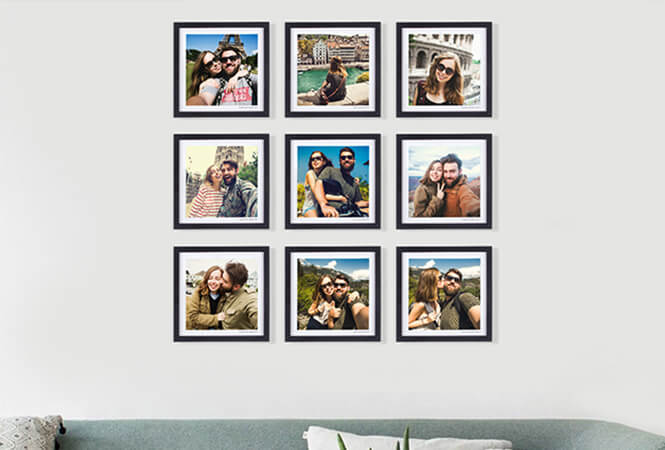



ClickPic is not only a way to store your memories but also an opportunity to uniquely decorate your home. Create your own layout on the wall and mix it up anytime you feel like it or add more ClickPic frames. Getting tired of the old layout? Take the ClickPic frame off without ruining your wall. Hang it somewhere else. Create new layouts, change them up. Play with memories.
Quick & easy mounting
Quick & easy mounting




ClickPic frames can be mounted in a quick and easy way. You don't have to hammer nails or drill holes in your wall (it's of course possible if you're more traditional). Mount the frames with velcro strips which can be found at the back of each frame! Prepare the wall by making sure there's no dust, grease or dirt on it. Remove the protective foil from each velcro, press the frame against the wall and hold in place for 30 seconds. Quite easy, isn't it?
Two more excellent photo books from Colorland. The quality is superb & there are lots of different templates to use as well as being able to adjust these to accommodate your own design. Customer service is always at the end of a phone and they are th ...
I have used Colorland many times and they have created fantastic books for us. There was a slight hiccup this time but customer service was excellent and a replacement book sent by return. Things can go wrong from time to time but it's how it's r ...
I have ordered six photobooks from Colorland and can highly recommend them! The book quality is very good, the website is easy to navigate, if you run out of time on your coupons they will extend it at NO extra cost, they usually respond to emails ve ...
Great customer service, really helpful both times I've struggled with an order and helping with the voucher I used. Great quality photo books which were given as gifts too.
The pictures have wonderful colours and sharpness every time . the delivery of the product is always on time I have never been disappointed and I am using colourland many many years now !!!
Easy to use the online site. Excellent choice of backgrounds. Really fast turn around and well packed. Excellent overall experience Best price is achieved with a Groupon coupon.
Great customer service, product quality and delivery time




